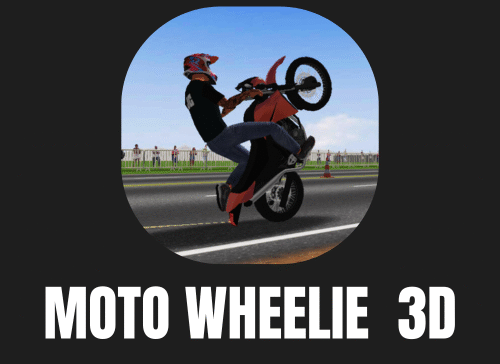FAQs
Download Moto Wheelie 3D Texture Pack
A Moto Wheelie 3D Texture Pack is a set of visual upgrades for the game. With Texture Packs, you won’t be stuck with the same bike, and tracks a brand-new look. Instead of riding the same bike design across the same boring road, texture packs allow you to:
- Customize your bike’s appearance
- Change the rider’s outfit
- Transform the background scenery
- Add cooler visual effects to stunts
In essence, a Texture Pack revitalizes your Moto Wheelie 3D gameplay, not only making it more engaging but also potentially improving your ability to spot obstacles and manage your wheelies with more accuracy.
List of texture pack to Download in Moto Wheelie 3D
Adding a texture pack in Moto Wheelie 3D is very easy. Whether you’re using the orignal app or the MOD APK, the method is almost the same.
Here’s a list of texture packs to add in Moto Wheelie 3D:
Texture Pack 1

Texture Pack 2
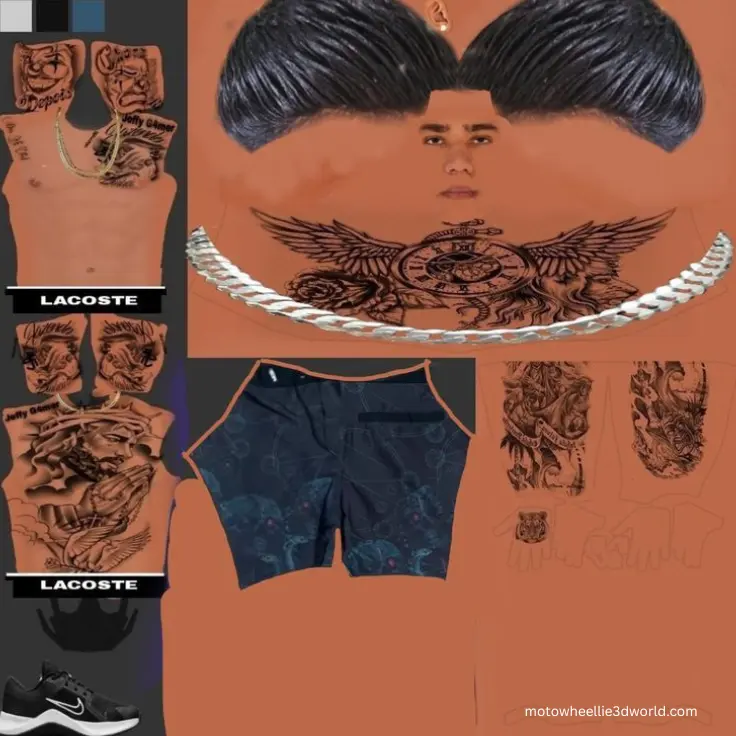
Texture Pack 3

Texture Pack 4
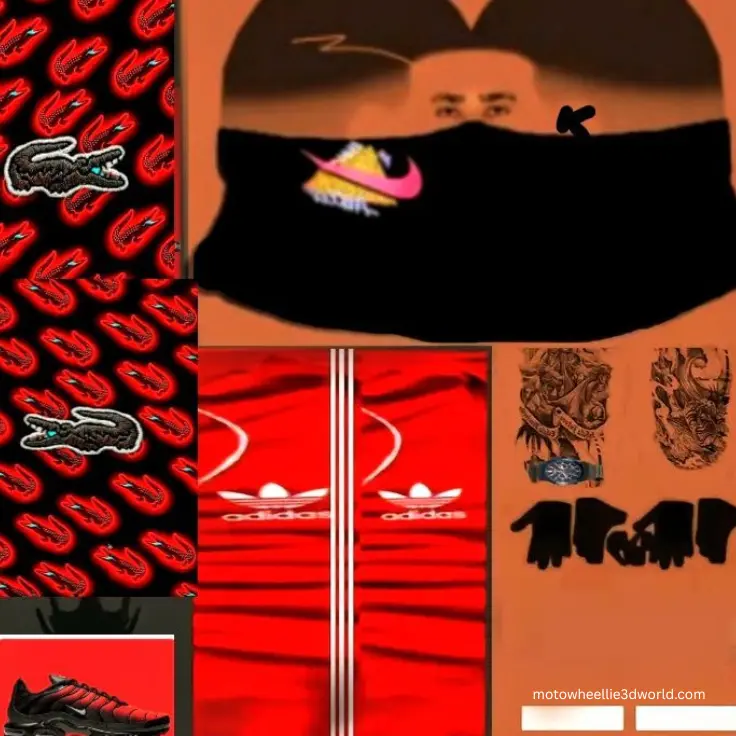
Texture Pack 5

Texture Pack 6
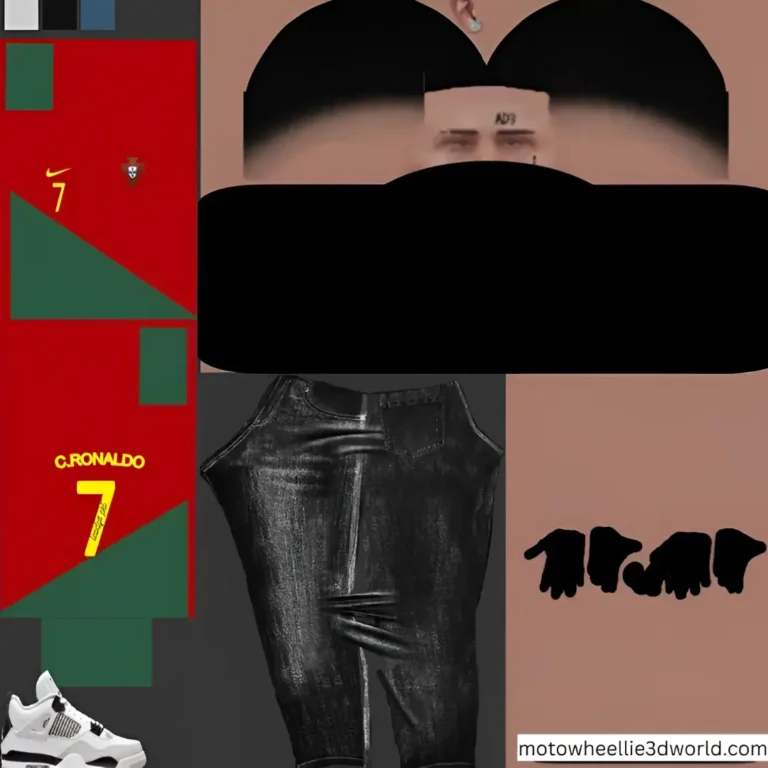
Texture Pack 7

Texture Pack 8

Texture Pack 9
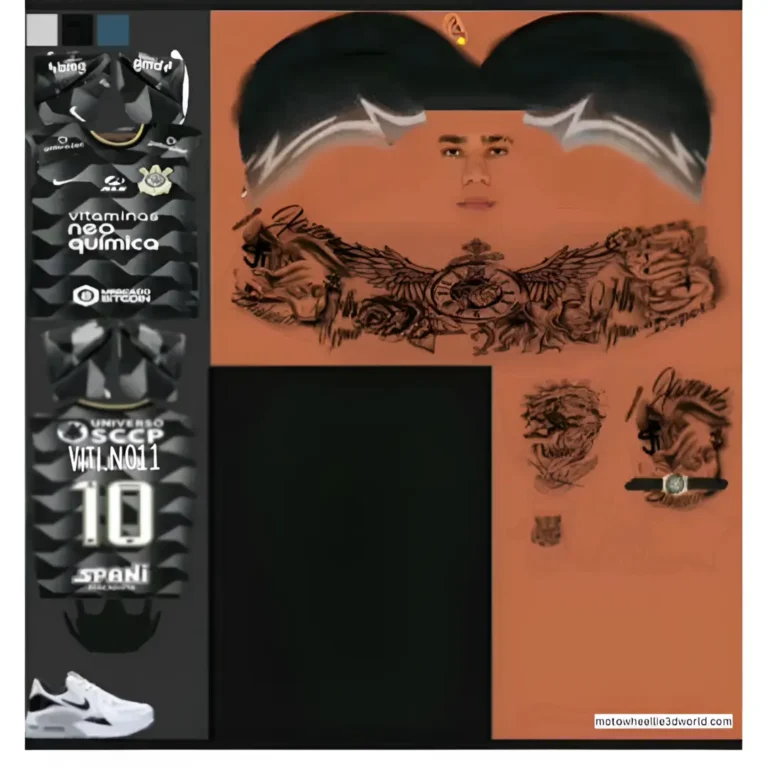
Texture Pack 10
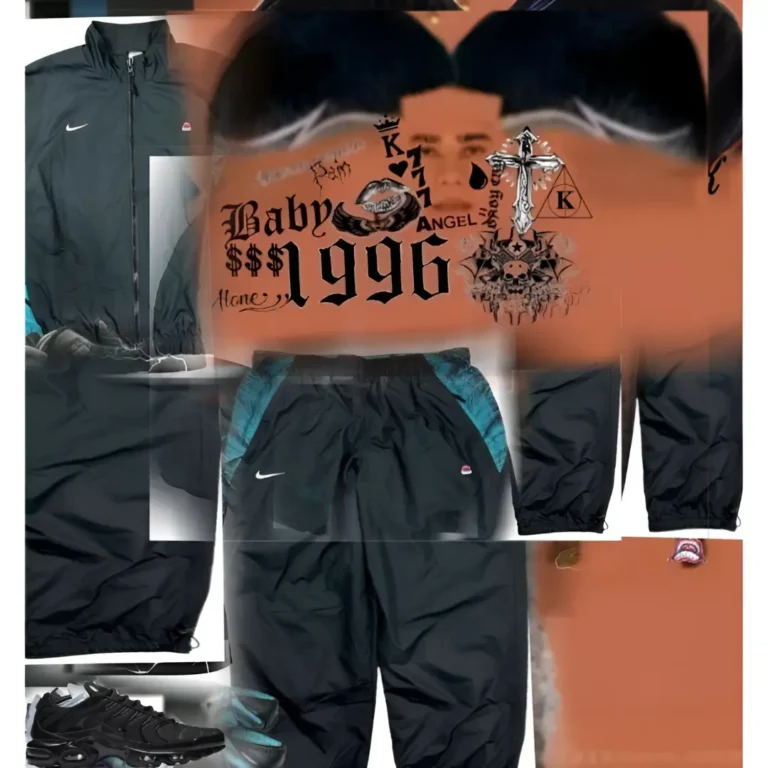
Texture Pack 11

Texture Pack 12
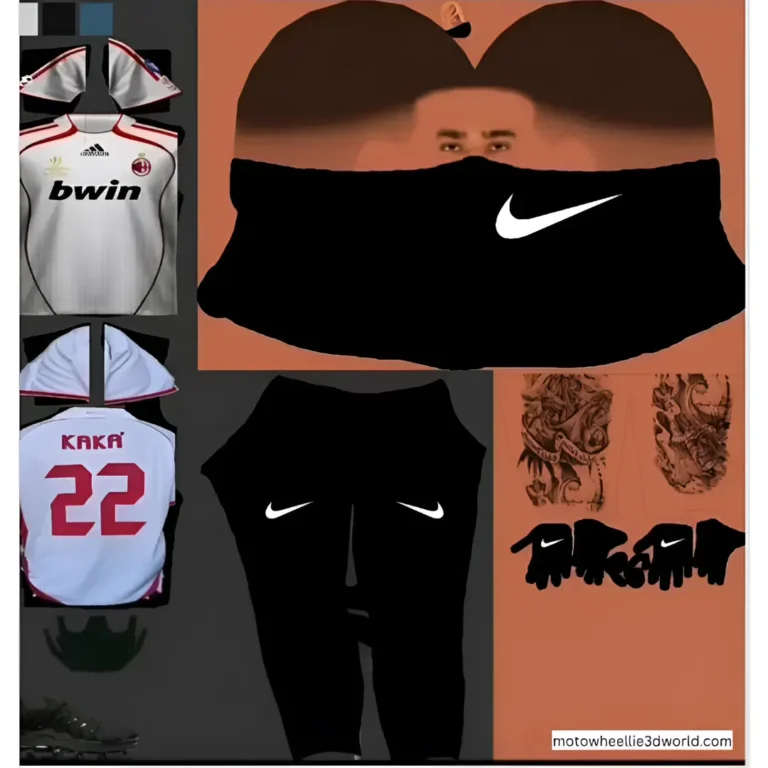
Texture Pack 13

Texture Pack 14
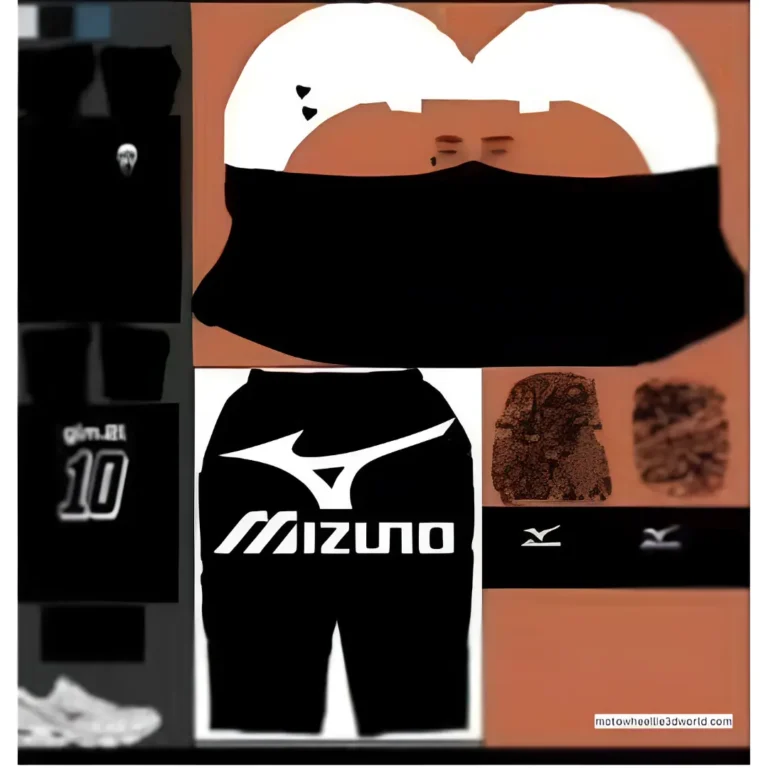
Texture Pack 15
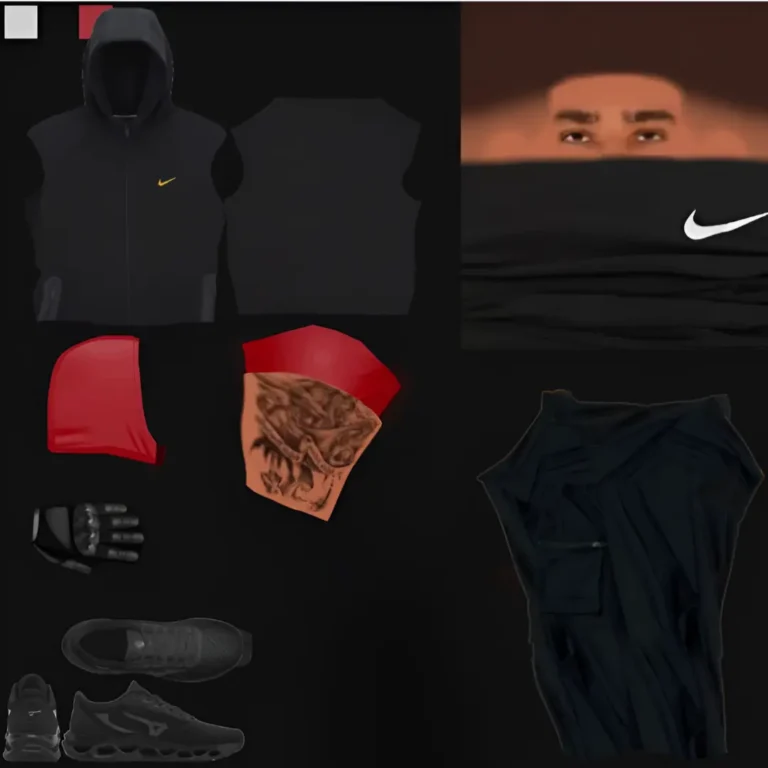
Texture Pack 16

Texture Pack 17
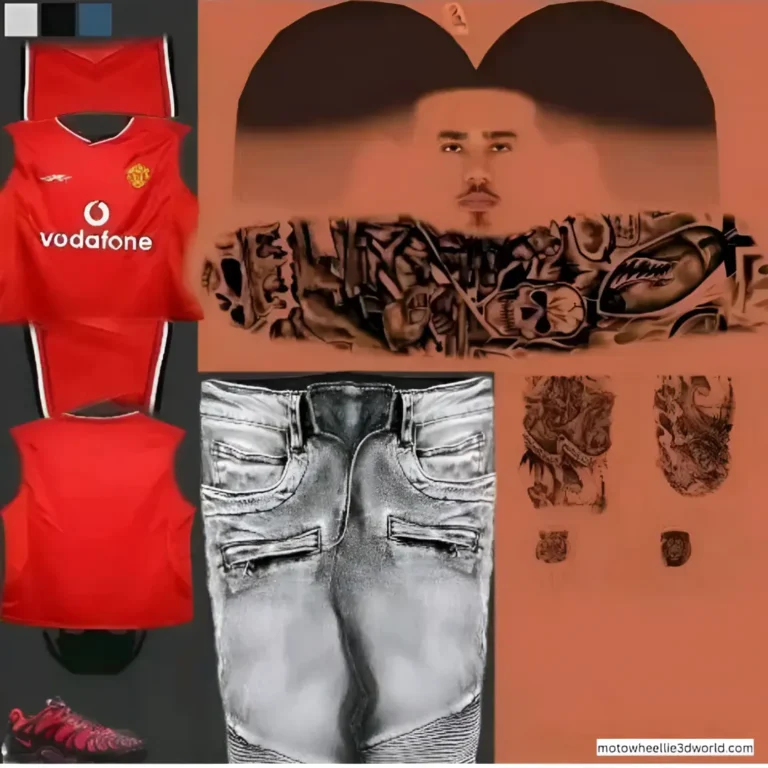
Texture Pack 18
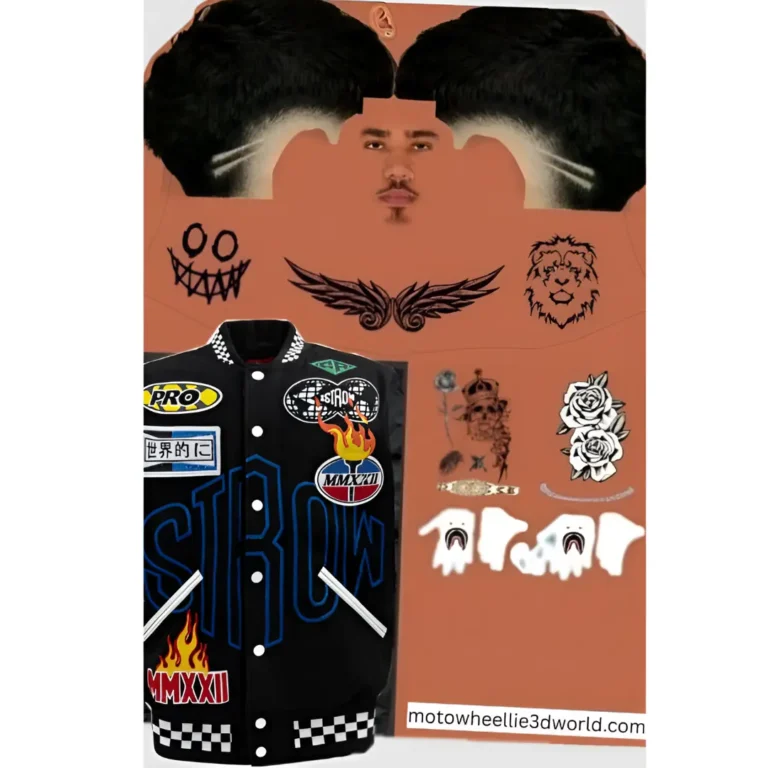
Texture Pack 19
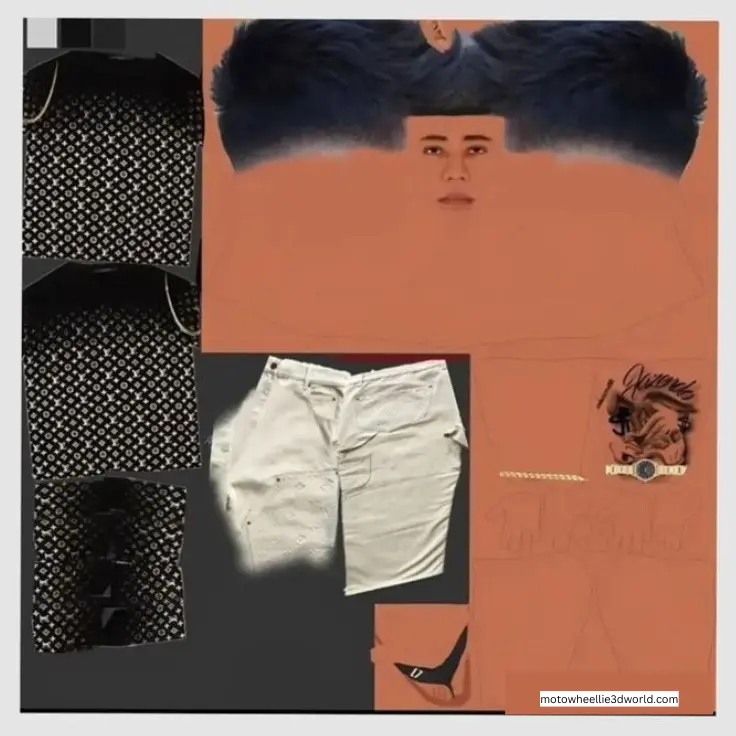
Texture Pack 20
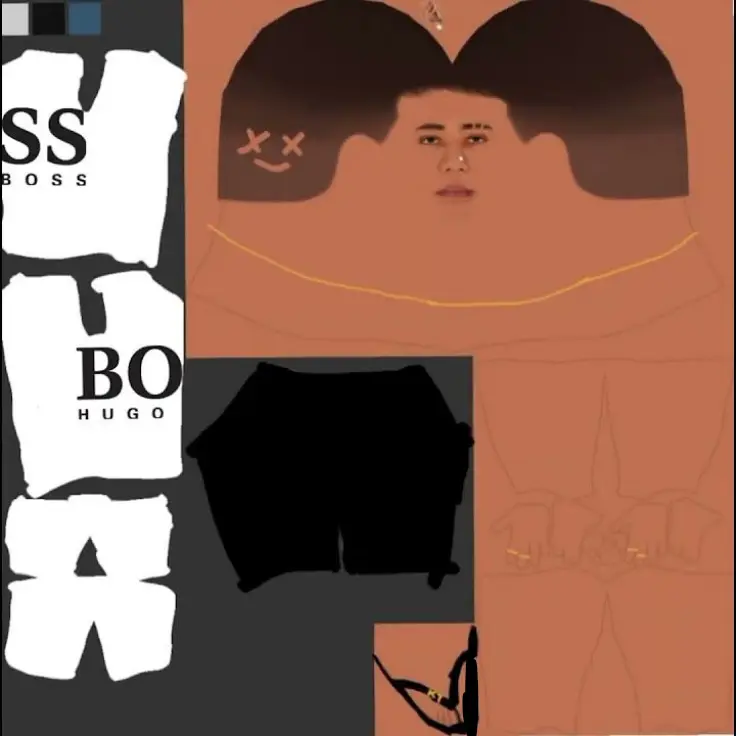
Texture Pack 21

Texture Pack 22
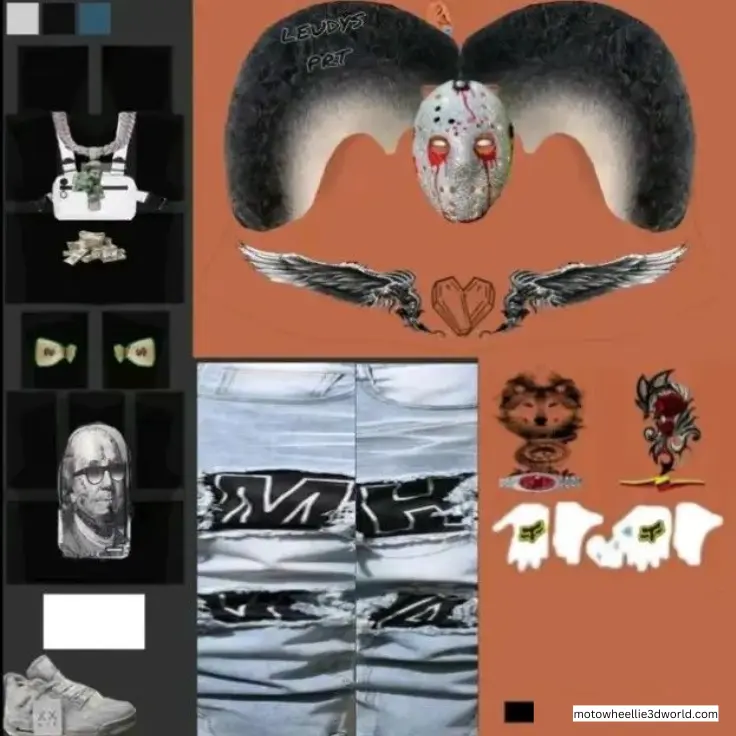
Texture Pack 23

Texture Pack 24
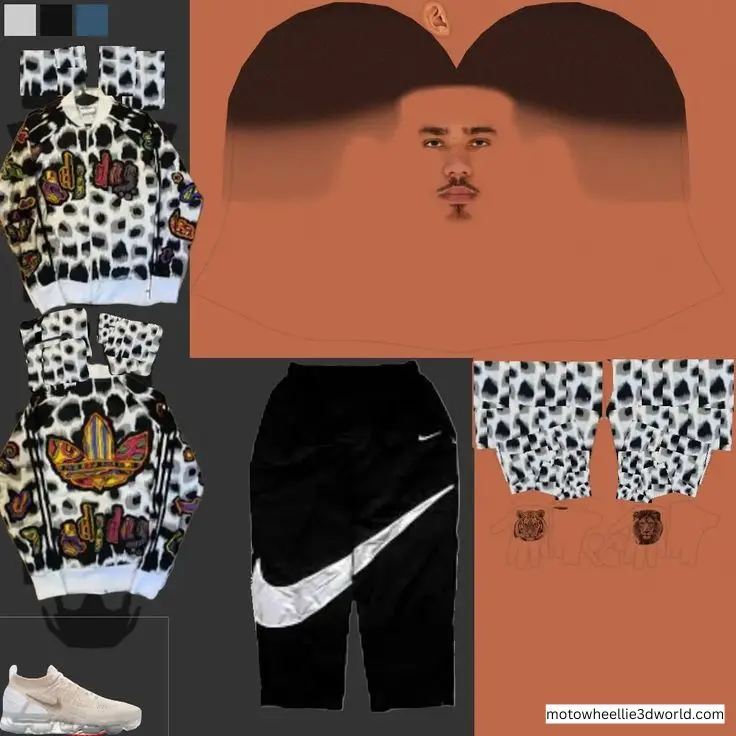
Texture Pack 25

Texture Pack 26
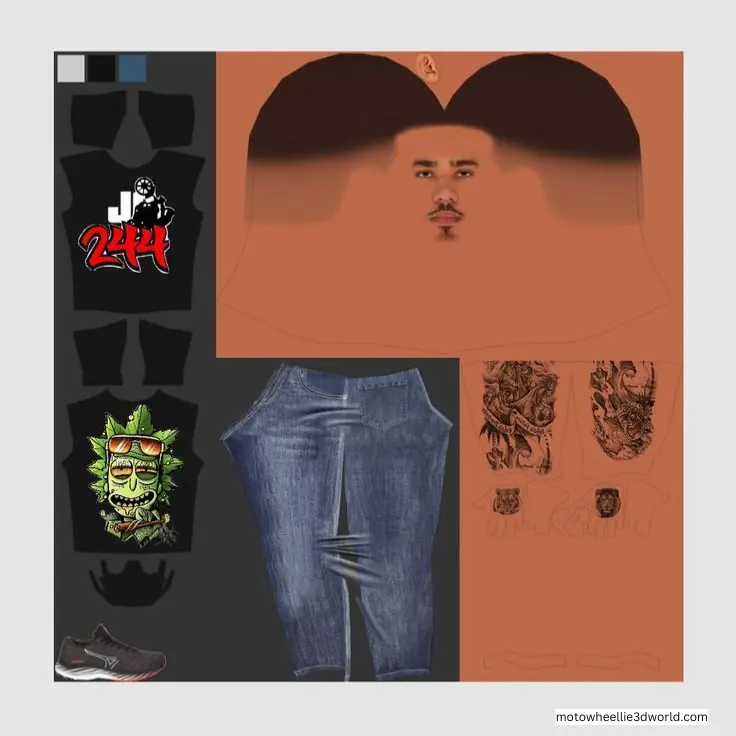
Texture Pack 27

Texture Pack 28
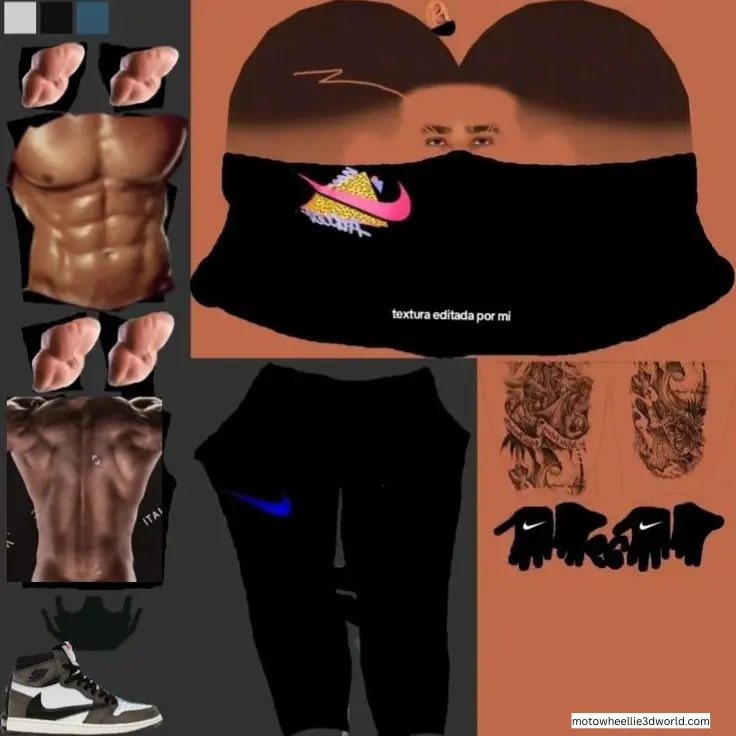
Texture Pack 29

Texture Pack 30

Texture Pack 31

Texture Pack 32
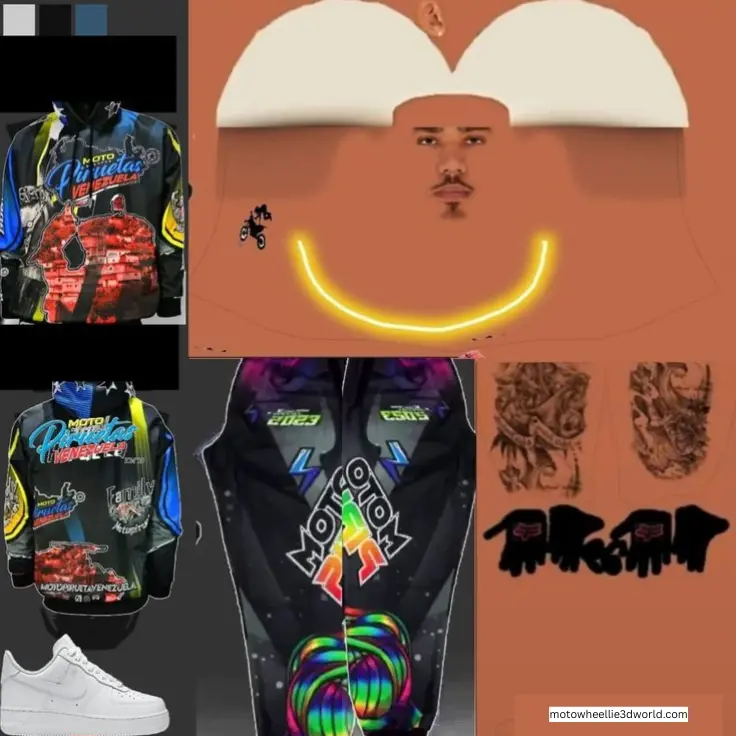
Texture Pack 33
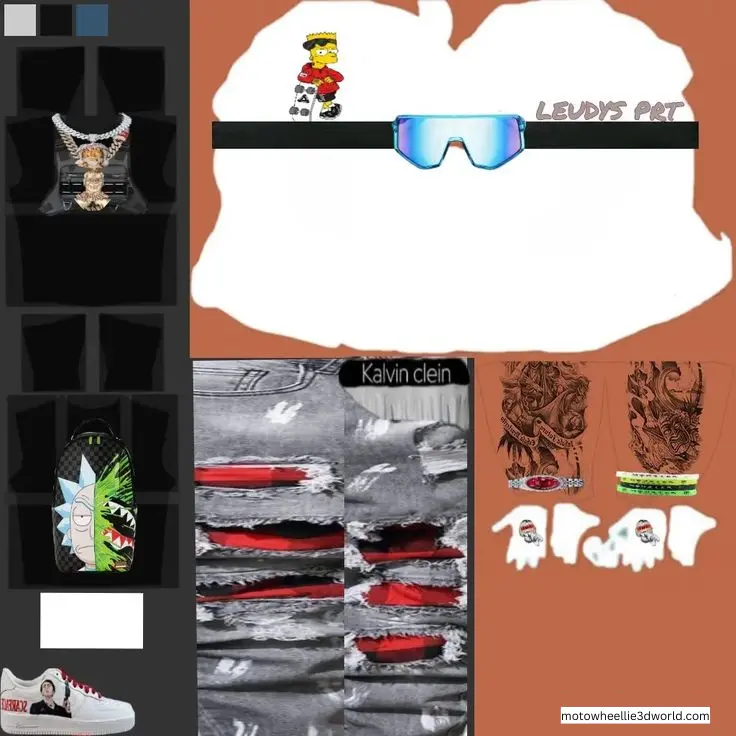
Texture Pack 34
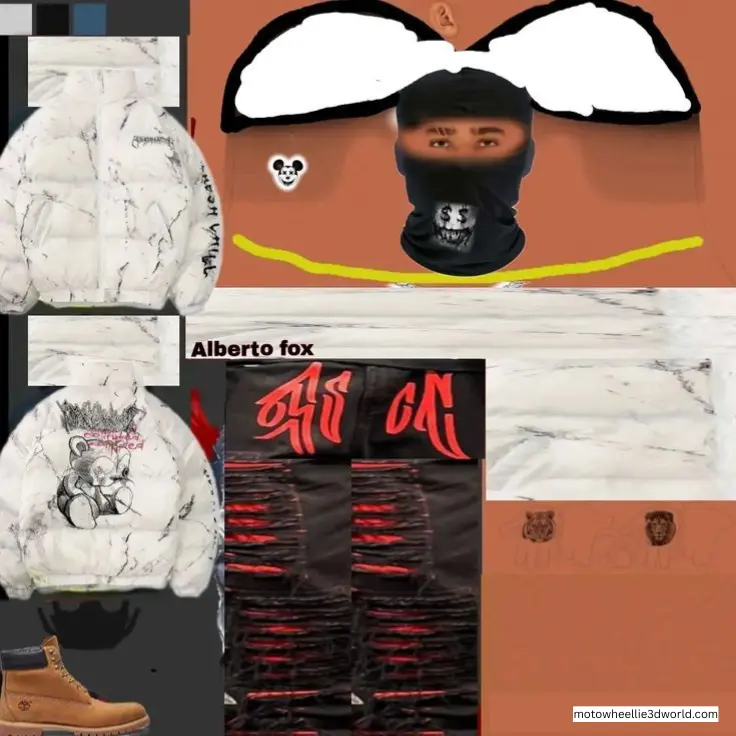
Texture Pack 35
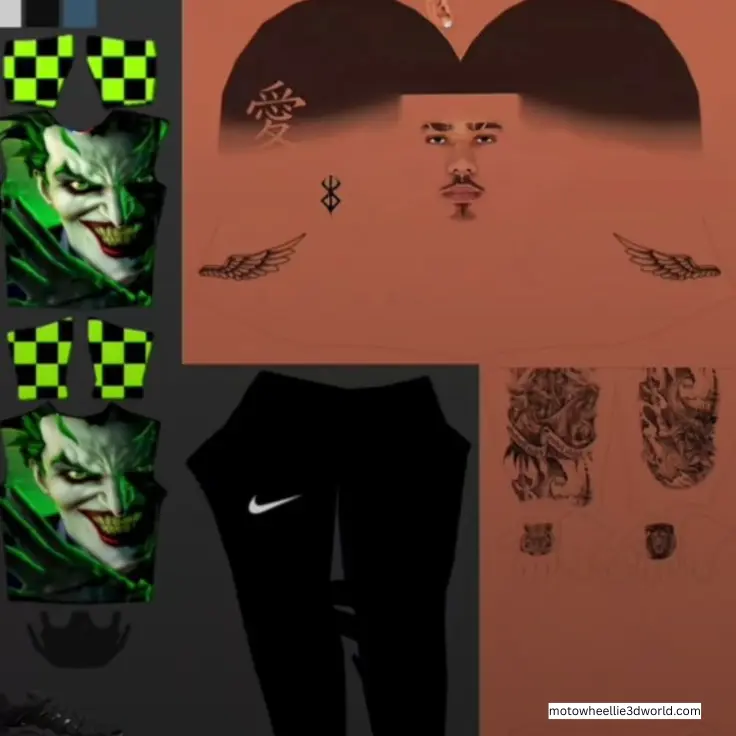
Texture Pack 36

Texture Pack 37

Texture Pack 38
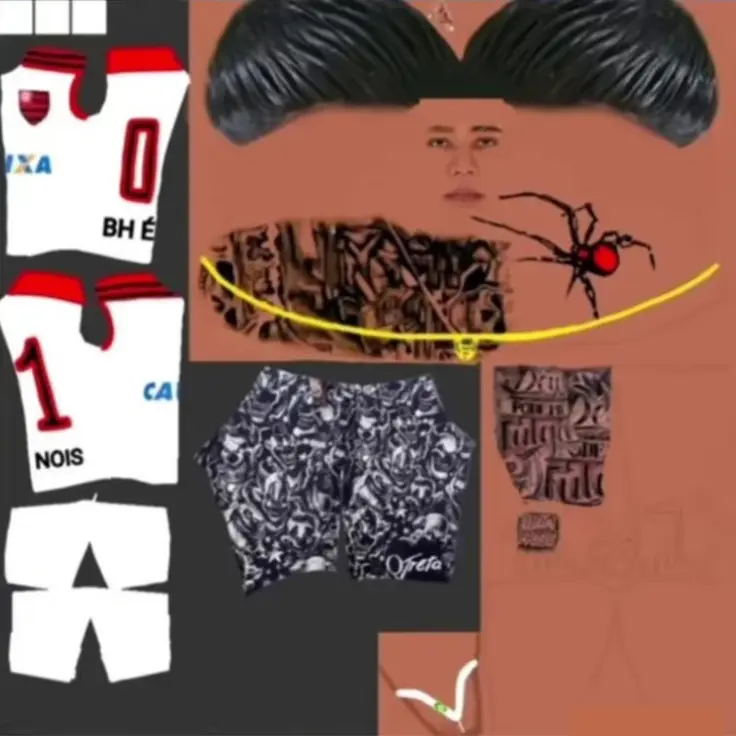
Texture Pack 39

Texture Pack 40

Texture Pack 41

Texture Pack 42
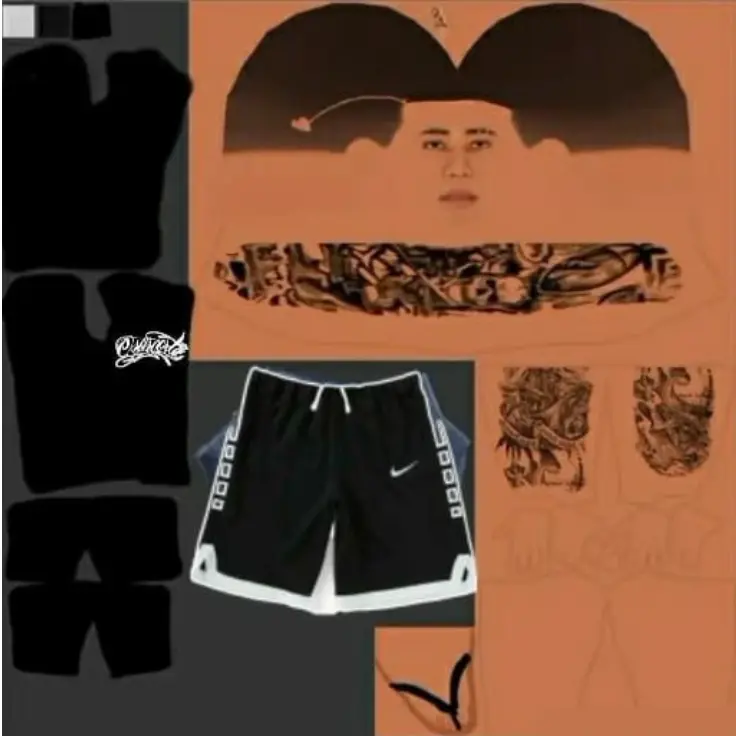
Texture Pack 43
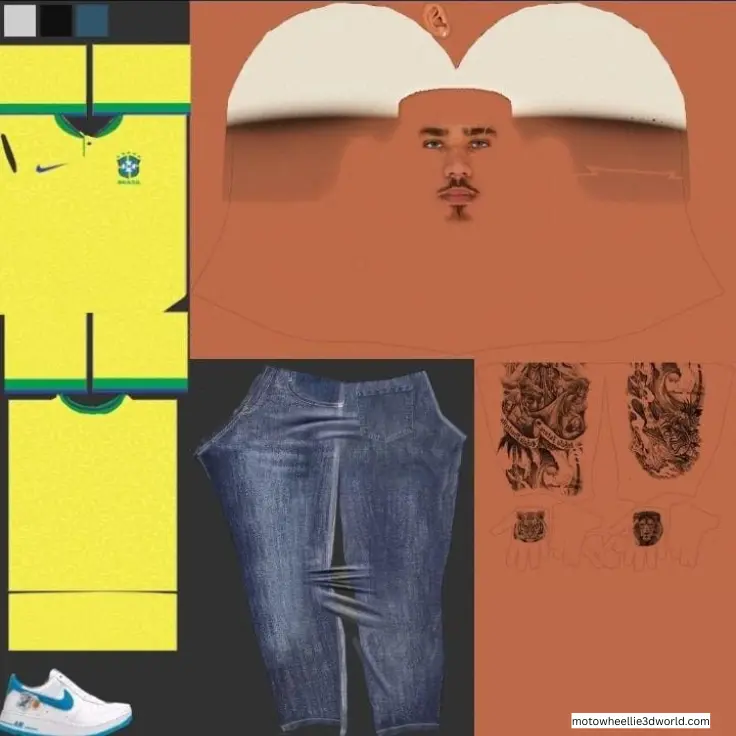
Texture Pack 44
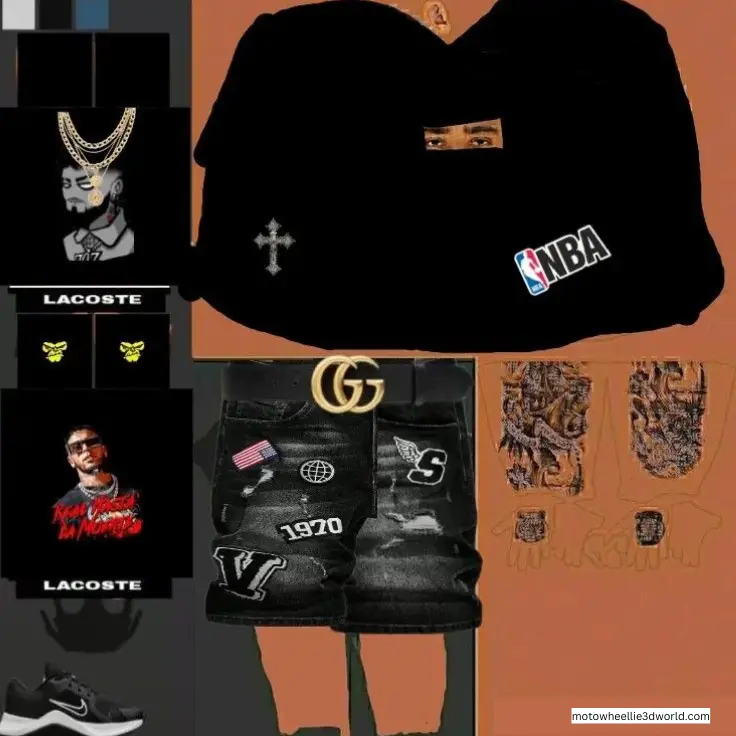
Texture Pack 45

Texture Pack 46

Texture Pack 47
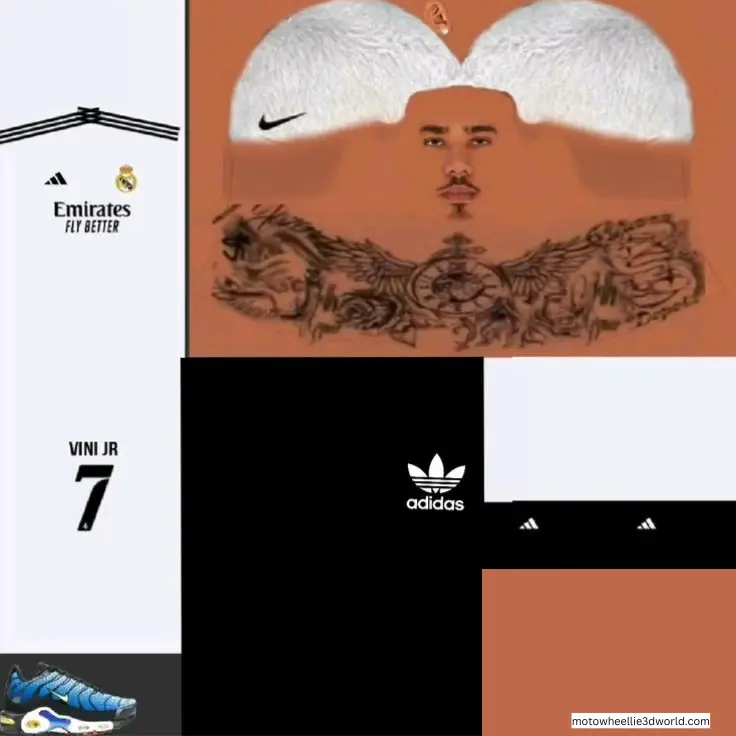
How to add Texture Packs in Moto Wheelie 3D?
Here are the simple steps to add texture packs in the Moto Wheelie 3D
Open Moto Wheelie 3D.
Go to the character customization option.
Click on the last option, which looks like a square.
Tap on “Custom Texture” and then click on the arrow icon.
Select “Load Texture” and choose the desired texture pack which you want to add.
Are Moto Wheelie 3D Texture Pack Safe to Use?
If you enjoy playing Moto Wheelie 3D, you may have come across an option called “Texture Pack.” But what does this feature actually do? Is it safe to add new textures?
Therefore, we bring the latest version of MOD APK, which offers premium texture packs, unlimited customization options, and an enhanced visual experience for all devices
| Situation | Is it Safe? |
|---|---|
| Using official in-game textures | Completely safe. Provided by developers. |
| Using textures from MOD APK | Safe if the MOD is from a trusted source. |
| Downloading custom textures online | Risky unless verified as safe and virus-free. |
Can You Add Texture Packs in the Moto Wheelie 3D MOD APK Version?
Downliding texture packs in the Moto Wheelie 3D MOD APK is often even easier than in the original version.
Here’s why:
Many MOD APKs unlock and provide access to all premium texture packs.
Some MODs allow you to add your own custom texture packs with fewer restrictions.
You don’t have to spend real money to access premium designs.
Moto Wheelie 3D Texture Pack Types
Texture packs in Moto Wheelie 3D can come in different forms, depending on the version you are playing:
Default Texture Packs
Available in the original game after reaching certain milestones or making in-app purchases.
Premium Texture Packs
Paid designs that include special bikes, new environments, or rare skins.
Custom Texture Packs
In recent versions or MOD APKs, you can even upload your own custom-designed textures.
In the MOD APK version, premium and sometimes even exclusive texture packs are usually already unlocked without you needing to pay or grind through levels.
Benefits of Using Texture Packs in Moto Wheelie 3D
Here’s why using Texture Packs in Moto Wheelie 3D best for players:
Fresh Visual Experience
Avoid becoming bored with repetitive graphics. Try experimenting with new visuals for a fresh look.
Customization
Personalize your bike and rider to match your style.
Unlock Hidden Joy
Some special effects or stunts look better with upgraded textures.
Things to Keep in Mind when using Moto Wheelie 3D Texture Pack
Before going to downloading texture pack in Moto Wheelie 3D, here are a few important tips:
Device Storage
Texture packs can increase the size of your game files. Make sure you have enough storage in your device to handle it.
Game Updates
After a game update, some custom texture packs might not work properly.
Backup Files
Always back up your original game files before installing third-party textures, especially when using MOD APKs.
Security
Always download texture packs from trusted sources to protect your device from viruses and ensure its security.
Conclusion
Moto Wheelie 3D Texture Packs are a great move way to upgrade your gameplay with cooler bikes, new environments, and better visuals. Whether you’re using the official version or a MOD APK, adding texture packs is super simple and worth it if you want a fresh gaming experience. Just make sure you download from trusted sources to stay safe and avoid bugs. Moto Wheelie 3D Texture packs don’t affect gameplay difficulty, they just make everything look way more exciting and stylish and add new features to your gameplay